General Pick-Up Order Questions
How does ordering for pickup work?
- To order ahead for pickup on your campus, go to the “My Grubhub” tab, tap on Settings on the top right, and select “Campus dining”. Follow the instructions to select your campus and place an order the exact same way you do when you order delivery.
- You will be notified when your order has been prepared and is ready for pickup. Remember to enable your push notifications on the Grubhub app so you do not miss your order updates.
- Have your ID handy when picking up your order.
Can I cancel my order?
Yes, you can cancel your order up until the time the restaurant accepted it. After that, your order can no longer be canceled.
Can I edit an order after I placed it?
Unfortunately, you cannot edit your order after it has been placed. If the restaurant has not begun preparing it, you can cancel the order and place a new one.
How do I check the status of my order?
- To view your order status, navigate to the “My Grubhub” section of your app and your current order should populate in green with an option to “Track”.
- If you don’t see any current orders, reach out to our Customer Care team by selecting Settings, or the gear icon in the top right corner, and scrolling down to the “Help” section.
My order is delayed. What do I do?
To check the status of your order, please reach out to the restaurant and request an update. You can find the restaurant’s phone number in the order confirmation email you received.
What do I do if I accidentally chose pickup but I meant delivery? (or vice versa)
- If your order has not been prepared yet by the restaurant, you can cancel it and place a new one for the service type you intended (pickup or delivery).
- If you are unable to cancel your order, please reach out to Customer Care via the “Help” option of your order’s screen. We are only able to cancel orders before they are prepared by the restaurant.
I went to pick up my order and it was not there.
- Please reach out directly to the staff at the restaurant and let them know you cannot find your order.
- If you still need assistance, please contact Customer Care by navigating to My Grubhub > Past orders > Help > Help with an order > Chat with a Care Agent.
My order was thrown away. What do I do?
Due to food safety regulations, prepared orders that are not picked up after an extended period of time must be thrown out and will be nonrefundable.
How do I place a pickup order for a future time or date?
For on-campus locations, we only offer ASAP pickup. You have up to 4 hours before your selected delivery/pickup time to change or cancel a scheduled order.
Is there a minimum amount I have to spend to order pickup?
There is no minimum on pickup orders.
I got a confirmation email but the restaurant says they did not receive my order.
- Provide the restaurant with your order number found in the “My Grubhub” screen or in your confirmation email.
- If the restaurant cannot find your order through the order number, please contact Customer Care through the app from the My Grubhub > Orders screen. Remember to select the order and then tap Help.
How do I see my current and past orders?
In the “My Grubhub” section of the app you will see your current, Active Order(s) at the top of the page and all Past Orders below it. To see every order you have placed, select “See all” next to Past Orders.
I notice that I'm paying a fee for pickup. Why do I have to pay this fee?
We’ve had great positive feedback from students and staff regarding the value Tapingo provides. We are grateful and excited by this reception, and we’re very pleased to be making life on campus better. With that said, setting up Tapingo on a campus requires dedicated hardware, software, and expertise. It also requires the hard work of people making sure that everything goes well. Because of all of these requirements, we charge a service fee to keep things running smoothly.
Because you are the customer, your voice is the most important to us. We are always delighted to hear from you and to take feedback on board.
How do pickup fees work?
There’s a lot that goes on behind the scenes to bring you a seamless system, and the cost of using Tapingo will now be an extension of your meal plan. Students with the meal plan can simply charge pickup fees to their flex plan/declining balance (without any extra work). For students without a meal plan, the charges will be applied to your credit card (or you could look at one of the University’s meal plans for additional savings on each order).
General Delivery Questions
Can I change or cancel a delivery order after I’ve placed it?
To cancel an order scheduled for ASAP delivery, please chat with our Customer Care team using the “Help” screen found in Settings. Make sure to reach out right away, as we may not be able to cancel the order once the restaurant has begun preparing the food.
Can I save delivery instructions to my address?
Yes. When checking out, you’ll have the option to save any delivery instructions for that address. If you need to make edits, you can do so on the checkout screen. If you forgot to submit special instructions, please call the restaurant directly. If you need additional help, please contact our Customer Care team via the ‘Help’ screen found in Settings.
How do I contact my driver?
You can contact your driver by selecting your current active order and selecting “Contact Driver”. This is enabled as soon as you’ve been matched with a driver.
Can I get an update on my order status?
You can check the progress of your delivery order using the in-app driver tracker. Contact the restaurant or Customer Care if you still need help.
What do I do if I accidentally chose pickup but meant to order for delivery?
- If your order has not been prepared yet by the restaurant, you can cancel it and place a new one for the service type you intended (pickup or delivery).
- If you are unable to cancel your order, please reach out to Customer Care via the “Help” button within your order screen. We are only able to cancel orders before they are prepared by the restaurant.
It says my order was delivered but I never got it!
We’re sorry to hear that! Please chat with Customer Care by selecting the order from the Past orders section > Help > Help with an order > Chat with a Care Agent, and include your order number.
How do I schedule a delivery order for a future time or date?
- Currently, scheduled delivery is only available for off-campus locations.
- For off-campus locations, you can place a scheduled pickup or delivery order up to 4 hours in advance. Tap into the Pickup/Delivery area right under the restaurant image to change the service. Select Pickup or Delivery and tap the Change link to the right of ASAP. Then, select when you want your order to be available for pickup or delivery.
- You have up to 4 hours before your selected delivery/pickup time to change or cancel a scheduled order.
Is there a minimum I have to spend to place a delivery order?
Some restaurants may require a minimum order amount for delivery, and can vary from place to place. Keep in mind that delivery fees, tax, and tips don’t apply to order minimums in most cases.
Why does it tell me that a restaurant doesn’t deliver to me?
Delivery availability varies by restaurant. For more accurate information, we recommend using a complete street address to search for restaurants that offer delivery in your area.
Can I save multiple addresses? Like “Home”, “Work”, and “Best Friend’s House”?
Yes, each address you use to place an order will be saved to your account. You can even label these addresses to make things easier. To change your address, select “Settings” and then “Addresses”. You’ll be able to edit or delete each address by swiping left on each saved address.
Payment and Charge Questions
I am unable to add my Campus Card or Credit Card. What do I do?
- First, check to make sure your university’s campus card is accepted on the app and that your credentials are correct.
- If you still have difficulties, please contact Customer Care by reporting an issue in the app from the “Help” screen found in Settings and provide a screenshot of the error you are receiving.
How come my credit card is not working?
If your credit card isn’t working, please make sure you’re entering your information exactly as your bank has it on file. If you have double checked that all of your information is correct, please reach out to your bank. They will be able to provide you with the most information about why your card is not being accepted.
How do I redeem a promo code?
- To redeem a promo code, enter your code at checkout and we’ll adjust your order total to factor in the discount.
- Keep in mind, you can only use one code per order. Terms and conditions apply.
I’m having trouble redeeming a promo code. What do I do?
There may be a few reasons your code is not working:
- Many of our promos are only offered for a limited time or while supplies last. We’re sorry if you missed this current promo but check back as we are constantly updating our offers.
- Some of our promos are location-specific and you may be just out of range to redeem this promo.
- Some of our promos are only available to specific users or users who meet certain criteria. You may not be targeted for the promo or may not meet the criteria.
If you are sure that you should be receiving a promo discount and it is not applying at checkout, please contact Customer Care and let them know what code is not applying. If you have already placed an order where the discount did not apply, also include your order number along with the code.
I have credit from my Tapingo account. How do I use it?
Depending on the type of credit you’ve been granted, there are some restrictions on how it can be used:
- Tapingo Credit: Can be used on any on-campus pickup and on-campus delivery order you place, subject to terms and conditions.
- Freegrubs: Can be used on any off-campus delivery order you place, subject to terms and conditions.
What do I do if I accidentally chose the wrong card?
- If you selected the wrong card at checkout, please contact Customer Care and let us know which card you would like to use instead.
- If you paid on your meal plan, we may be able to switch the payment depending on your school’s policy. We will do our best to assist you.
I do not recognize a charge.
- If you received an error message or your order was canceled and it still appears as a card charge, this is just a hold on the account and it will be reversed within the next 3-5 business days. The charge will likely remain pending until it disappears from your account completely.
- If you still have an unidentified charge, please contact Customer Care with a screenshot and date of the charge and the last four digits of the card that was used.
I was charged twice.
Please monitor your bank account for the next 5 business days. If the charge does not disappear, reach out to Customer Care with a screenshot of the charge and we will look into it ASAP.
When will my payment be charged?
Your card is charged as soon as you place your order. The charge will remain in pending for 3-5 business days until it posts to your account. Once the charge is processed, it will appear as Grubhub and not the restaurant’s name.
Can I use a Grubhub gift card?
Currently, Grubhub Gift cards are only available for use at off-campus locations.
What’s my campus card balance? I have no idea what my balance is anymore.
Currently, campus dining in the Grubhub app does not support the display of campus card balances. While we work on enabling this feature in the future, please check the campus card balance tracking system you normally use for your campus.
What payment methods does Grubhub accept?
Grubhub accepts all major credit card brands, Grubhub gift cards, PayPal, Venmo, Apple Pay, Android Pay, and Amex Express Checkout. Certain payment methods may only be available on the app.
Can I save my payment information?
Yes! During checkout you’ll have the opportunity to save, add, or remove a credit card. Once you authorize a third-party payment system like PayPal or Venmo to accept payments from Grubhub, it’ll be stored in your account for future use.
Is my payment info secure?
Absolutely! We prioritize your privacy and protection and encrypt your payment info to ensure your payment security.
What does it cost to use Grubhub?
There is no fee for opening a Grubhub account. When you place an order, you’ll have to pay for the food, sales tax, delivery fees, and service fees when applicable, along with any tips you wish to give to the restaurant or delivery driver.
Account Issues
I can’t access my account.
Try resetting your password using the “Forgot password?” link below the Sign in button. If you’re still experiencing issues after resetting your password, please reach out to our Customer Care team for assistance.
My account is locked.
To unlock your account, please contact our Customer Care team.
What if I don’t receive an order confirmation email?
Check your spam folder. It’s possible your order confirmation may have been routed to spam. Keep in mind, it can take restaurants a few minutes to confirm receipt of your order. If you have not received a confirmation email within 20 minutes of placing your order, please contact us.
What should I do if I suspect fraudulent or suspicious activity on my account?
We take fraud very seriously at Grubhub. If you notice suspicious charges or unauthorized account activity, please contact us immediately.
If the charge on your statement is from Grubhub, please reach out their Customer Care team.
If the charge on your account is from Tapingo, please email their Customer Support team at [email protected].
Report Bugs
How can I report a bug?
Please click on the “Need more help?” link from the Help section of your Settings, and include a description and any screenshots you may have taken of the bug so we can assist in getting it fixed!
General Questions
Is Grubhub Campus Dining available on my campus?
You can check by downloading the Grubhub app. Select My Grubhub > Settings (gear icon) > Campus dining to search for your campus. If your campus is not on the list, please check back later. In most cases, you can still order from Grubhub.
What are my ordering options with Campus Dining?
- On-campus pickup: You can order food ahead from on-campus locations through your mobile phone. Pay with any card - even your campus card!
- Delivery: Order from any on- or off-campus restaurant that offers delivery and we’ll bring the food to you!
How do I review a Grubhub order?
You can rate and review your Grubhub order. A blue banner prompting you to rate your last order displays when you open the app. Just click “Yes” to review your last order. You have the option to write a review or just leave a rating. You can also rate your experience via text by replying to the feedback texts. Please note that your reviews will be publicly available after being submitted. Read our review guidelines for more info.
I have a confirmation email, but the restaurant says they don’t have my order. What do I do?
The restaurant may be able to look up your order with the order number, which you can find in your confirmation email or in My Grubhub > Active orders. If the restaurant still hasn’t received your order, contact our Customer Care team right away.
Can I share feedback about the app?
To provide feedback on our app, select “My Grubhub” > Settings (gear icon) > “App feedback”. To enjoy the latest features, make sure you have the latest version of the app.
How do I get my favorite restaurants on Grubhub?
Please email us at [email protected] with detailed information about your favorite restaurant, and a Grubhub representative will contact the restaurant.
How do I find receipts?
- Recent orders will show up on the Grubhub app once you’ve signed in. You can go to My Grubhub > Past orders and click on the “View receipt” below the order.
- You can also view your confirmation email — it serves as a receipt.
- Keep in mind, if adjustments were made to your order, the receipt won’t reflect the updated amount. Please contact our Customer Care Team for an updated receipt.
Can I have multiple Grubhub accounts?
You cannot have multiple Grubhub accounts, unless the second account is for business use and provided through your employer. For more information, see our Terms of Use.
How do I browse restaurants near me?
Enter your address in the search field in on the Grubhub homepage, and choose whether you would like delivery or pickup. Your search results will either be restaurants that deliver to that address or restaurants offering pickup near you. You can also sort your results based on distance or rating.